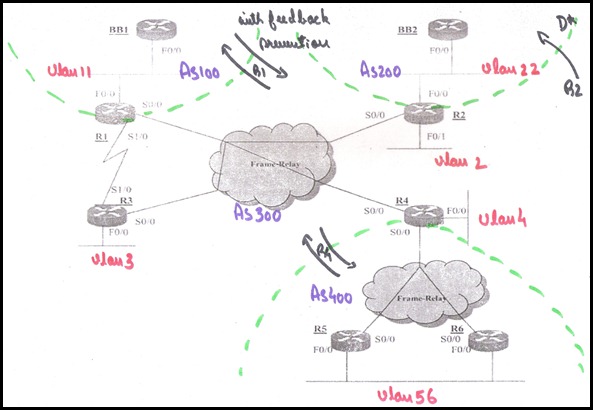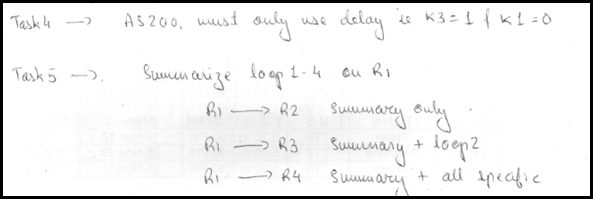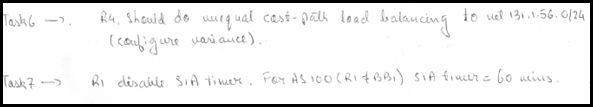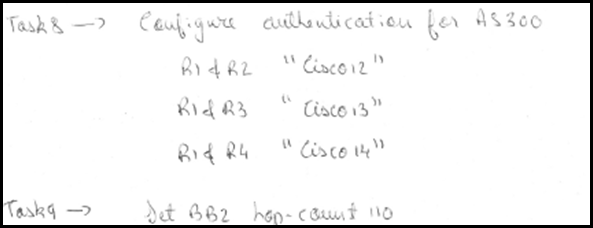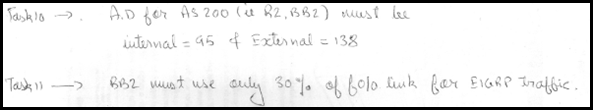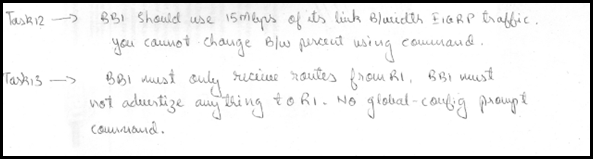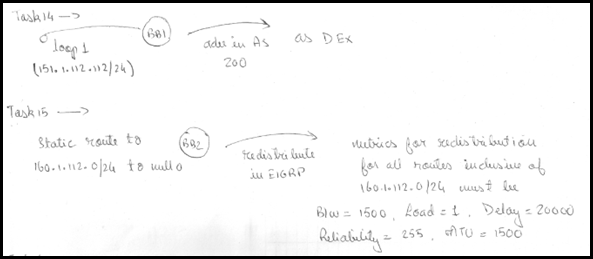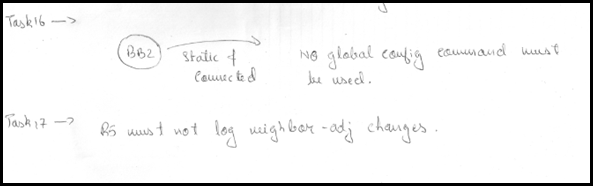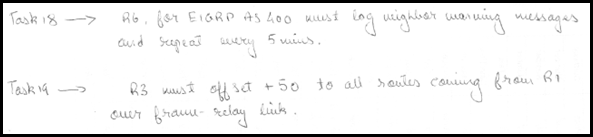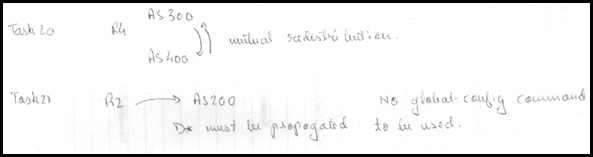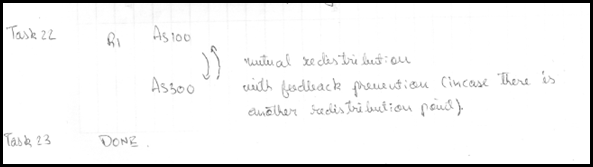Hola!!
Yep, I have not been blogging at all since months now. So yes I have fallen yet again, but only from blogging and thankfully not from the CCIE prep train.
About my progress, well I no longer have been maintain'g those progress calenders..so wont be able to post beautiful colorful "My day wise progress.." posts. However I can very well sum it for you. In brief I can say that yes I am kinda done doing all the topics from the blueprint(kinda almost all) atleast once. Phew, getting my prep done was quite a challenging task..during this period I have only covered conceptual advance technology labs. As per me they are the fundamental building blocks for CCIE prep. One thing I have realized is that its virtually impossible for me to cover multivendor workbooks. Hence from here on, I have decided to curb a few and stick with Narbik & INE WB only(as I feel they are more than enough, and not because IPEXPERT products are bad or something of that kind). During this prep time, I have figured out my core weakness areas(more on that latter)..which I will be emphasizing more on now during the second prep sessions.
IPEXPERT CCIE WB
NARBIK SOUP TO NUTS
NARBIK GAP FROM CCIE TO CCNP
NARBIK ADVANCE TECH
INE TECHNOLOGY LABS (VOL 1)
Also countdown has begun, I have around 60 days to re-certify my CCNP. Infact I have been a CCNP since 2007, and as the sun sets on 2013 my CCNP will also lapse(30/12/2013). So to re-certify myself, I will be taking the CCIE written this time around. People either take CCIE written to mark the begining of their lab prep or they do it midway when they are ready to take/book a lab date ie. for me its going to be different.. I am finally committed on pursuing the LAB on my own, never been so clear about it ever(earlier on I was waiting for my employer to sponsor my lab attempt and or get me some sought of a bootcamp enrollment, unfortunately I dont think its gonna happen..& I aint waiting anymore).
So yes, with the amount of workex and hours/years spent in the name of labprep..its clear I will be taking the selfstudy approach. Yes I know its not the best, but that's the only option I have..it worked for my CCNP back then, so aint doubting it this time. Intially I was very worried about it, especially about the lab aspect..yes we all use/rely on GNS3 but unfortunately its never worked for me. I have spent more money and effort either upgrading my workstations or troubleshooting GNS3 issues. Thankfully, during these past 6 months..its changed to something good..something really good..PHYSICAL GEAR!! :D
Yep indeed privileged to have PHYSICAL LAB to workwith(will post more about it latter)
Ciao,
Andy.